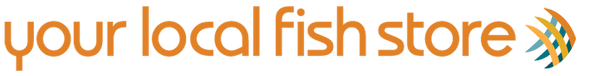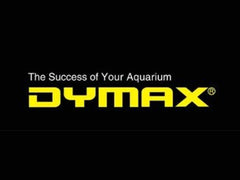Directions/Specifications
1. Connect the air pump to the USB cable and power adapter. Plug the power adapter into an electrical outlet.
2. Connect the other end of the air pump to airline tubing and the desired air-driven device (e.g., sponge filter).
3. Press the Power Button to alternate between three modes: Power On, Power Save mode, and Power Off.
4. Use the Up/Down Arrow Button to cycle between 5 adjustable flow levels to control the intensity of the bubbles.
Download Manual
Watch the Video Demo
Always operate the air pump above your aquarium water level to prevent back siphoning, which will damage the pump. Please use a check valve if placing the unit below the aquarium water level.
Never submerge this unit, only operate in dry conditions.
Features:
Single Outlet Air Pump:
– 1.2 W power consumption
– 1.1 L/min air flow
– 5V USB Type-C to USB Type-A cable and power supply included
Double Outlet Air Pump:
– 2.1 W power consumption
– 1.6 L/min air flow
– 5V USB Type-C to USB Type-A cable and power supply included
Battery Life:
— 20 hours in Continuous Run Mode (8 hours for units sold before 8/1/2024)
— 40 hours in Power Save Mode (16 hours for units sold before 8/1/2024)
Sound Level: 43.5 dB
Power Cord: over 11 feet long with a USB connector that can be plugged into a wall outlet like a standard air pump or powered using an external USB battery bank for portable use
Modes of Operation (by pressing the power button):
– First press: continuous on
– Second press: power save mode
– Third press: power off